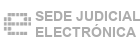Inicio Noticias
NoticiasDestacadas
• • • •

Videoconferencias Juzgados
12/09/2024
• • • •
Una vez el Juzgado te cite para una videoconferencia. Conecta a la hora señalada, desde el navegador de tu teléfono móvil u ordenador, a la siguiente dirección (No puede ser con Internet Explorer, puedes utilizar Chrome, Edge, Firefox,…)
1) Pulsa el botón “Conectarse a la reunión“.
2) Introduce el ID de la reunión y debajo el Código de acceso.
3) A continuación, introduce tu nombre y pulsa el botón “Conectarse a la reunión”.
Es posible que el ordenador o dispositivo móvil te pregunte si quieres permitir que se utilice tu micrófono y cámara. Debes pulsar “Permitir”.
4) Pulsa el botón “Comenzar Reunión” para iniciar la videoconferencia.
ENLACES
Calendario de
EVENTOS enero
EVENTOS enero
EVENTOS febrero
EVENTOS febrero
EVENTOS febrero
EVENTOS febrero
EVENTOS febrero
EVENTOS febrero
EVENTOS febrero
EVENTOS febrero
EVENTOS febrero
EVENTOS febrero
EVENTOS febrero
EVENTOS febrero
EVENTOS febrero
EVENTOS febrero
EVENTOS febrero
EVENTOS febrero
EVENTOS febrero
EVENTOS febrero
EVENTOS febrero
EVENTOS febrero
EVENTOS febrero
EVENTOS febrero
EVENTOS febrero
EVENTOS febrero
EVENTOS febrero
EVENTOS febrero
EVENTOS febrero
EVENTOS febrero
eventos
• • • •
EVENTOS enero
26
EVENTOS enero
30
EVENTOS febrero
1
Sin eventos
EVENTOS febrero
2
EVENTOS febrero
3
Sin eventos
EVENTOS febrero
4
Sin eventos
EVENTOS febrero
5
EVENTOS febrero
6
Sin eventos
EVENTOS febrero
7
Sin eventos
EVENTOS febrero
8
Sin eventos
EVENTOS febrero
9
Sin eventos
EVENTOS febrero
10
Sin eventos
EVENTOS febrero
11
EVENTOS febrero
12
EVENTOS febrero
13
Sin eventos
EVENTOS febrero
14
Sin eventos
EVENTOS febrero
15
Sin eventos
EVENTOS febrero
16
Sin eventos
EVENTOS febrero
17
Sin eventos
EVENTOS febrero
18
Sin eventos
EVENTOS febrero
19
EVENTOS febrero
20
Sin eventos
EVENTOS febrero
21
Sin eventos
EVENTOS febrero
22
Sin eventos
EVENTOS febrero
23
Sin eventos
EVENTOS febrero
24
Sin eventos
EVENTOS febrero
25
Sin eventos
EVENTOS febrero
26
Sin eventos
EVENTOS febrero
27
Sin eventos
EVENTOS febrero
28
Sin eventos